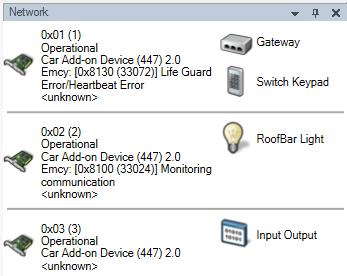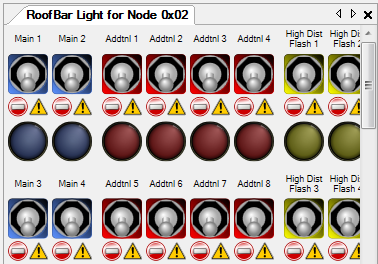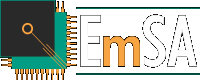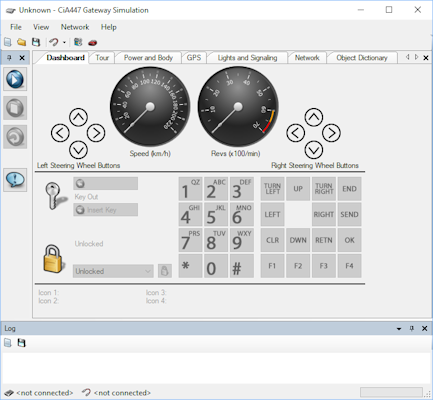
The universal controller simulation
This simulation is a general-purpose application for controlling of specific types of nodes on a CiA447 (Car Add-On Devices) network. For example all inputs and outputs of an I/O module can be controlled, along with blue light flashers, roofbars, sound and other virtual devices.
The CiA447 Universal Controller operates as a simulated node with a controller virtual device. It participates in LSS and is assigned a node ID by a CiA447 gateway. Once the controller is running it continually looks for nodes appearing on the network and displays them in the network window. The controller can send wakeup messages and object to sleep requests, allowing for sleep/wake management testing.
Once a node is detected it's functionality can be accessed allowing detailed testing to be performed
Current supported virtual devices include:
- Gateway
- Switch keypad
- Roofbar light
- Roofbar sound
- Input/Output
- Information signaler
- Blue light flasher