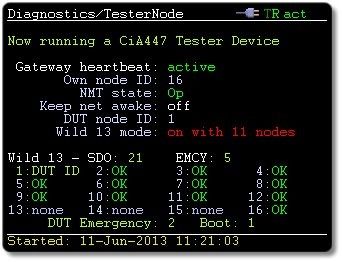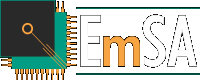CANopen Network Status Overview
The status overview provides a summary of the most important information: the number of nodes found, number of boot-up messages, current bus load, longest message burst, SDO usage and LSS usage.
For each node found: its NMT status, its min/max heartbeat, its current message rate generated and node info where available (e.g. names of Virtual Devices implemented by a device)
Important Events History
The events history is a trace of the most important network events including LSS node ID assignments, NMT commands, boot-ups, emergencies, SDO aborts, first PDO use and time since reset.
Further functions and features include
- CiA447 Application Profile support
- Active network scan
- Single device control (NMT commands, LSS Master commands, generic SDO access)
- Executing write/configuration sequences
- Executing bootloader sequences to load firmware into devices
- Executing CANopen Test Machine sequences, storing test results
- Recognizing Virtual Devices where supported
- Tester Virtual Device implemented (CiA447)
- Executing CDCF (Concise Device Configuration File)
Packaging
The CiA447 version of the CANopen Diag is delivered with a printed manual and packed in a rugged casing, additional cabling and a PEAK PCAN-USB Pro CAN interface. All software files are on the USB memory of the device. The provided CANopen Diag Manager software provides access to all files of the CANopen Diag (firmware versions, bootloader files, Concise DCF, CANopen Test Machine files, logs, event history, test results, screen saves). The software has access to all file versions published on our server, allowing the installation of the latest or a specific version (to re-create a previous test) of the firmware or test files.The system offers various functions dedicated to CiA 447. The additional SDO channels and the wake-up sleep mechanism is monitored and all traces include CiA 447 symbol interpretation.
The status monitor and event history includes CiA 447 specific data and events. The monitored data includes Virtual Device information and statistics about the individual SDO clients.
The network scanner scans for CiA 447 specific information such as the Virtual Device information.
The CANopen Diag Manager software can interpret traces from the continuous logger with CiA 447 symbolic data representation.
Some Concise Device Configuration Files and tests for the Test Machine offer specific CiA 447 support.

CiA 447 Tester
The CANopen Diag hand held module can be set into a CiA 447 tester mode as specified by the CiA 447 documents. Selecting this function starts a CiA 447 tester node running within CANopen Diag. It becomes an active node on the CANopen network and if no default node ID is chosen in the “CANopen Settings”, it waits for the gateway to detect it and assign a node ID to it dynamically.
Wild 13 ModeThe wild 13 mode is an extreme stress test for the gateway or another DUT. In this mode, there are multiple tester nodes. Go to the local menu by pressing the dial to activate Wild 13 mode and select 1, 3, 5, 7, 9, 11 or 13 representing the number of additional tester nodes that should run simultaneously.
To further increase the stress for the DUT, the tester in wild 13 mode will also duplicate SDO requests sent to the DUT. Where the tester in standard mode uses one SDO client to read from the DUT, in wild 13 mode the DUT will receive read requests from up to 14 nodes – one tester and 13 duplicates.